Alright, note-takers of the Internet, listen up! Gone are the days when jotting down thoughts meant a scrambled mess of sticky notes on your desktop or doodles on the corner of your textbook. Nah, we're living in the 21st century here, and you should be doing your note-taking with a bit of pizazz.
No, I'm not talking about bedazzling your notebook—I'm talking about Chrome extensions that will elevate your note-taking game to “Whoa, are you some kind of wizard?" levels.
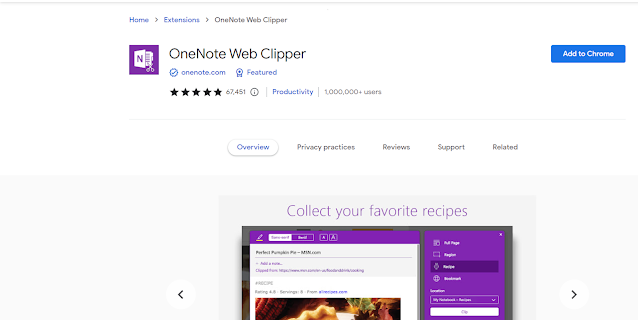
Let's kick things off with OneNote Web Clipper. Remember back in the day when you'd clip newspaper articles and stick them into some folder, only to discover them years later, all yellow and crinkly? No? Well, me neither, but that's not the point.
1. OneNote Web Clipper: Your Digital Scissors
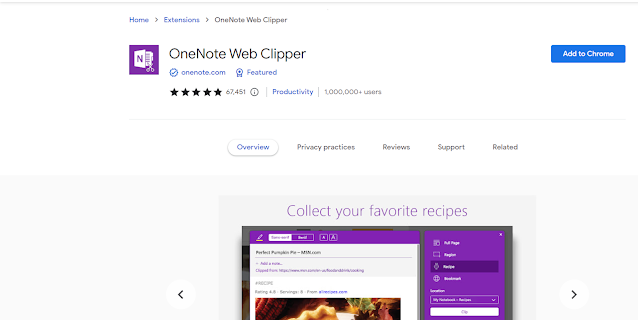
Let's kick things off with OneNote Web Clipper. Remember back in the day when you'd clip newspaper articles and stick them into some folder, only to discover them years later, all yellow and crinkly? No? Well, me neither, but that's not the point.
OneNote Web Clipper is like that, but for the digital age. You can snip parts of web pages—yeah, like that meme that explains quantum physics with cats—and save them to your OneNote account. Talk about snipping with style!
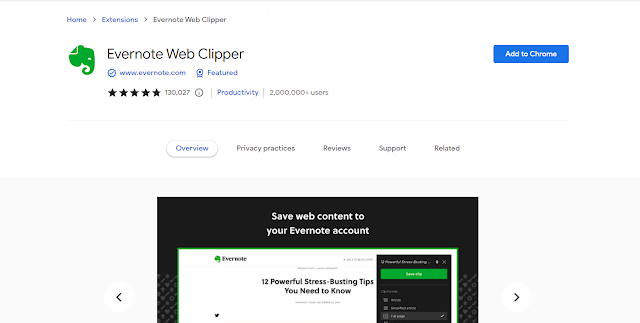
Here’s Evernote Web Clipper, the OG of note-taking Chrome extensions. If you're someone who loves their notes as organized as Marie Kondo loves her folded clothes, this one’s for you. Clip articles, save PDFs, and oh, you can even highlight text! So you can finally ditch those dried-out highlighters you've been hoarding since high school.
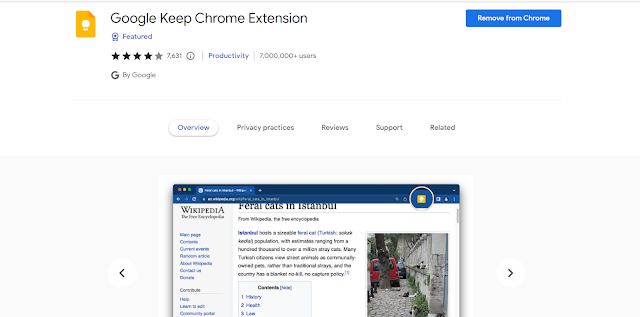
For the folks who miss the nostalgia of the original sticky note, Google Keep is the closest digital equivalent without the sticky residue. It's like the Post-its of yesteryears but on steroids. Make lists, set reminders, and doodle to your heart's content. Plus, these notes won't accidentally end up stuck to the bottom of your shoe as you walk into a meeting.

Ever met that one person at school who could do it all? They were the soccer champ, the mathlete, and even played the oboe in the school band? That’s Notion Web Clipper for you. This tool doesn’t just take notes; it organizes your life. Clip a webpage, and it seamlessly integrates it into your Notion workspace where you can add tasks, databases, and whatever else your multi-tasking heart desires.
5. Simplenote: The Minimalist’s Dream
Okay, maybe you're the type that gets overwhelmed with too many bells and whistles. Simplenote is the no-nonsense, minimalist dream you've been waiting for. It's like the Scandinavian design of note-taking; clean, simple, and effective.

Raise your hand if you've ever seen an article you *really* wanted to read but just didn’t have the time. That’s where Pocket swoops in. Save that intriguing long-read or how-to guide and get back to it when you can give it the attention it deserves. It's like the DVR for your browser.
This under-the-radar tool lets you capture web pages, annotate screenshots, and even record videos. It's like the multi-tool you never knew you needed but won't be able to live without once you've tried it.
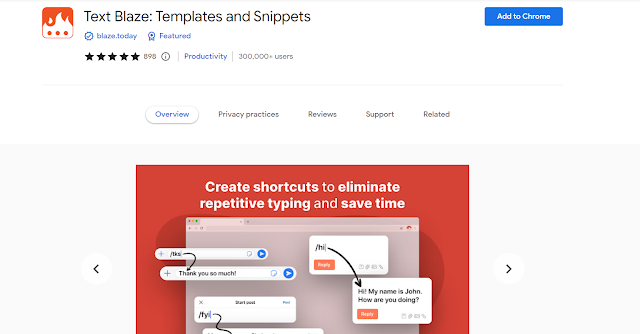
Alright, let's talk about something for the speed demons among us. You know who you are. You've got ideas zooming around your head faster than a Formula 1 car on a straightaway.
2. Evernote Web Clipper: The Swiss Army Knife
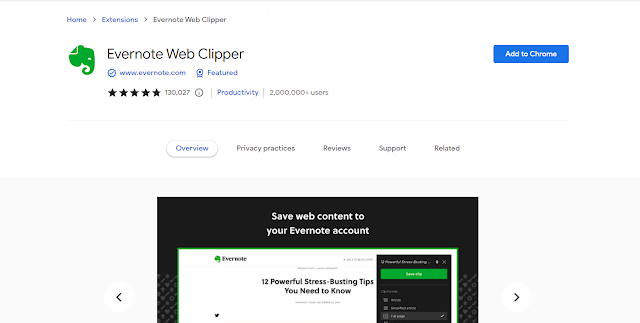
Here’s Evernote Web Clipper, the OG of note-taking Chrome extensions. If you're someone who loves their notes as organized as Marie Kondo loves her folded clothes, this one’s for you. Clip articles, save PDFs, and oh, you can even highlight text! So you can finally ditch those dried-out highlighters you've been hoarding since high school.
3. Google Keep: Sticky Notes 2.0
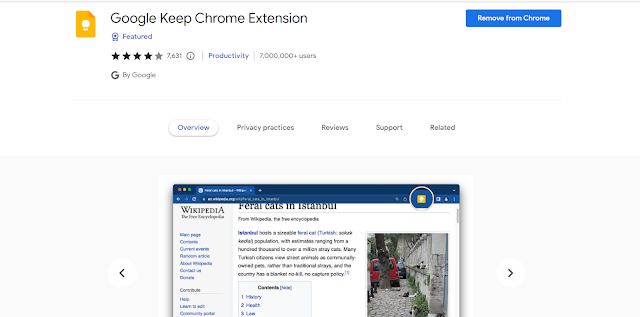
For the folks who miss the nostalgia of the original sticky note, Google Keep is the closest digital equivalent without the sticky residue. It's like the Post-its of yesteryears but on steroids. Make lists, set reminders, and doodle to your heart's content. Plus, these notes won't accidentally end up stuck to the bottom of your shoe as you walk into a meeting.
4. Notion Web Clipper: The Overachiever

Ever met that one person at school who could do it all? They were the soccer champ, the mathlete, and even played the oboe in the school band? That’s Notion Web Clipper for you. This tool doesn’t just take notes; it organizes your life. Clip a webpage, and it seamlessly integrates it into your Notion workspace where you can add tasks, databases, and whatever else your multi-tasking heart desires.
5. Simplenote: The Minimalist’s Dream
Okay, maybe you're the type that gets overwhelmed with too many bells and whistles. Simplenote is the no-nonsense, minimalist dream you've been waiting for. It's like the Scandinavian design of note-taking; clean, simple, and effective.
6. Pocket: For the Procrastinators

Raise your hand if you've ever seen an article you *really* wanted to read but just didn’t have the time. That’s where Pocket swoops in. Save that intriguing long-read or how-to guide and get back to it when you can give it the attention it deserves. It's like the DVR for your browser.
7. Nimbus Note: The Dark Horse
This under-the-radar tool lets you capture web pages, annotate screenshots, and even record videos. It's like the multi-tool you never knew you needed but won't be able to live without once you've tried it.
8. Text Blaze: The Fast and the Efficient
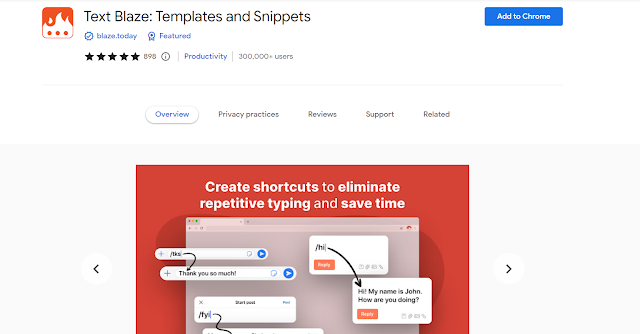
Alright, let's talk about something for the speed demons among us. You know who you are. You've got ideas zooming around your head faster than a Formula 1 car on a straightaway.
Enter Text Blaze. This nifty extension allows you to create shortcuts for phrases or sentences you use often. Just imagine—never having to type out your email signature or that annoyingly long industry jargon ever again. With Text Blaze, it's all about getting your thoughts down before they vanish into the abyss of forgetfulness.
While not exactly a note taking app, you can use it to improve your note taking speed and overall productivity.
For those among you who love tinkering with software and bask in the glory of customization, Joplin Web Clipper is the answer to your prayers. It's open-source, meaning you can get under the hood and fine-tune your note-taking experience like you're customizing a vintage car.
9. Joplin Web Clipper: The Open-Source Enthusiast
For those among you who love tinkering with software and bask in the glory of customization, Joplin Web Clipper is the answer to your prayers. It's open-source, meaning you can get under the hood and fine-tune your note-taking experience like you're customizing a vintage car.
The freedom to modify and adapt is like a breath of fresh air, especially when other extensions chain you to their design decisions.
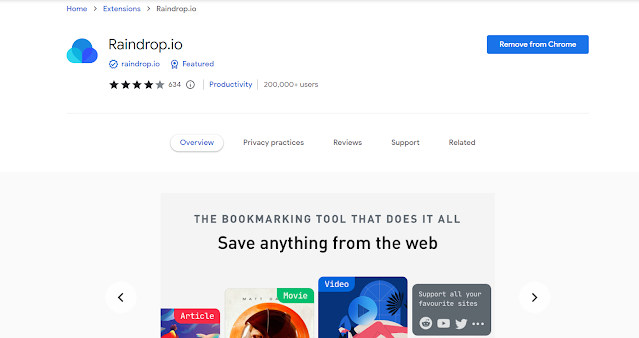
10. Raindrop.io: The Visual Storyteller
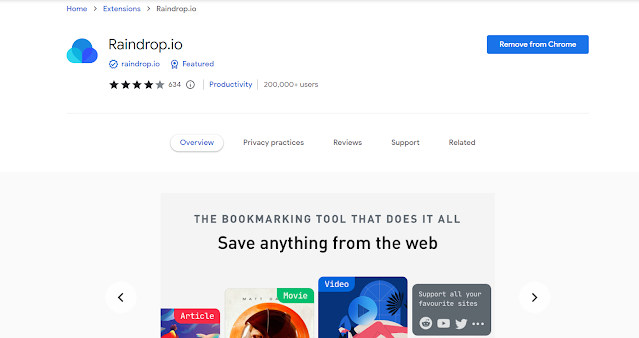
If you're someone who finds joy in collecting aesthetically pleasing images or videos and need a space where you can jot down why they captivated your soul, check out Raindrop.io.
It’s not just a bookmark manager, it's a vault for all things visually stimulating. Attach notes to the things you save to remember why they caught your eye in the first place. It's like Pinterest and a notebook had a love child.
Okay, academic warriors, freelancers, and lifelong learners, listen up. The Weava Highlighter is a godsend for anyone who has to do heavy-duty research. Highlight texts, categorize them into folders, and even sync them across devices.
11. Weava Highlighter: The Research Maven
Okay, academic warriors, freelancers, and lifelong learners, listen up. The Weava Highlighter is a godsend for anyone who has to do heavy-duty research. Highlight texts, categorize them into folders, and even sync them across devices.
It's as if you have an army of mini-assistants who have prepared all the essential data for you, without the awkward team-building exercises.
Taking notes isn't always a solitary endeavor. Sometimes, you have to bring minds together to make magic happen. Padlet serves as an interactive bulletin board where you can post notes, collaborate in real-time, and even add attachments or links. It's like the digital equivalent of a brainstorming session on a massive whiteboard, minus the squeaky markers.
Okay, this one’s not strictly a note-taking app, but it sure makes Google Docs, where a lot of us end up taking notes, a lot more fun. Ink for Google tweaks the fonts and appearance of Google's online office apps, adding a splash of personality to your typically staid documents. It’s the digital equivalent of using a quill and inkwell; it doesn't change the substance of what you're writing, but boy does it make the process more enjoyable.
12. Padlet: The Collaboration King
Taking notes isn't always a solitary endeavor. Sometimes, you have to bring minds together to make magic happen. Padlet serves as an interactive bulletin board where you can post notes, collaborate in real-time, and even add attachments or links. It's like the digital equivalent of a brainstorming session on a massive whiteboard, minus the squeaky markers.
13. Ink for Google: Just For Fun
Okay, this one’s not strictly a note-taking app, but it sure makes Google Docs, where a lot of us end up taking notes, a lot more fun. Ink for Google tweaks the fonts and appearance of Google's online office apps, adding a splash of personality to your typically staid documents. It’s the digital equivalent of using a quill and inkwell; it doesn't change the substance of what you're writing, but boy does it make the process more enjoyable.
14. Trello for Chrome: The Project Manager's Fantasy
Still with me? Awesome, because we've got another great tool for those who love keeping all their ducks in a row. Say hello to Trello for Chrome. Imagine a pinboard so intuitive that it practically does half the work for you.
You can create boards for different projects, add tasks, and even collaborate with others. Add your notes, deadlines, and anything else that helps you keep your life in check. It’s like having a personal assistant that doesn’t judge you for binge-watching that new series when you should have been working.
15. Loom: For When Text Just Doesn’t Cut It
Ever found yourself in a situation where typing out your ideas feels as cumbersome as hiking up a mountain with a backpack full of rocks? Yeah, me too. That’s where Loom comes into play. This isn’t your conventional note-taking app, but it allows you to record quick videos capturing your thoughts. Ideal for those moments when your brilliance can't be constrained by mere words.
16. Diigo Web Collector: The Curator’s Pick
Think of yourself as a modern-day Indiana Jones but for content, always on the quest to unearth digital gems? Meet Diigo Web Collector, the extension that lets you annotate web pages, save screenshots, and do all the things a digital curator of your caliber should be doing.
Your future self will thank you when you effortlessly pull up that perfect quote or infographic from your well-organized collection.
17. Microsoft To Do: For the Checklist Enthusiasts
Listen up, list lovers! If ticking off a to-do list is your version of a dopamine hit, Microsoft To Do is your playground. This is not strictly a note-taking app, but boy does it complement one.
Add your tasks, create shopping lists, or jot down your goals for the day, week, or even the year. Sync it across devices for that sweet, omnipresent sense of accomplishment.
18. Memex
Memex allows you to organize and annotate web content, whether you're working alone or collaborating with peers. It's like having a digital research assistant that helps you keep track of all the articles, papers, and videos you come across. You can annotate these resources and even engage in discussions about them. The tool is designed to keep you in the flow of your research, making it easier to curate and share your findings.The Final Curtain: A Panorama of Potential
Whew, we’ve ventured through a landscape brimming with Chrome extensions that promise to redefine your note-taking escapades. From Swiss Army Knives and dark horses to speed demons and minimalists, there's something for everyone. Now it's over to you to find your perfect match or, you know, indulge in an extension buffet if you're the adventurous type.
Consider this the end of our little odyssey through the world of Chrome extensions for note-taking. The baton is in your hands now. Make us proud and turn your digital notepads into works of art, repositories of wisdom, or just organized chaos. Because, at the end of the day, it's not just about taking notes; it's about crafting your own digital narrative. Happy note-taking, you marvelous maestro of the web!
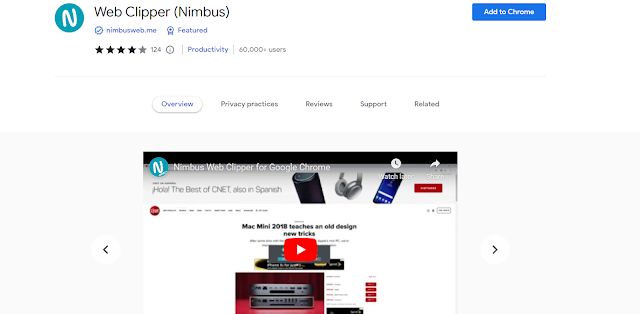




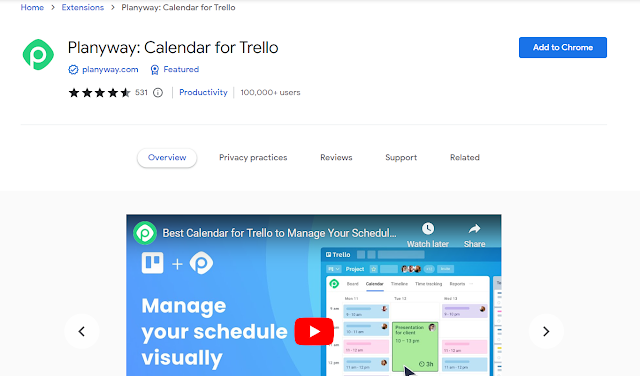
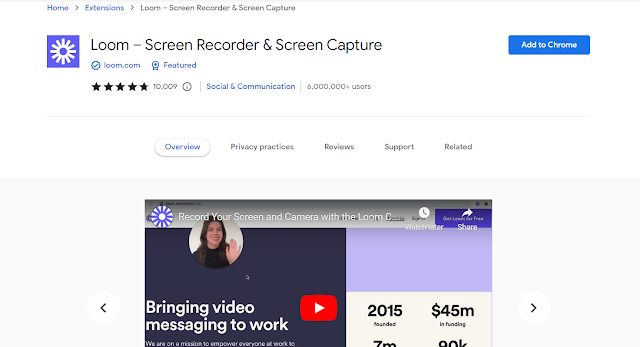

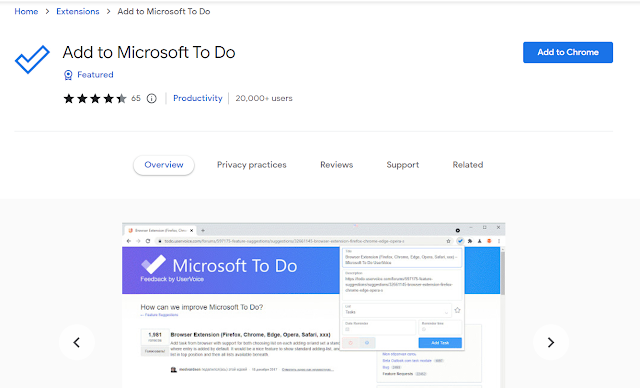

Comments
Post a Comment