The Firefox browser, by default, comes with search suggestions turned on. If you find them a little distracting or annoying, you can always turn them off. Here's how to do it -
Remove Search Suggestions in Firefox
1. Click on the three lines to open the context menu of Firefox.
2. Now choose Settings.
3. The settings page will open.
4. Now select Search from the sidebar.
5. Then under Search Suggestions, there's a checkbox named "Provide search suggestions".
6. Uncheck that box by clicking on it.
Now, search suggestions will no longer show up on your Firefox browser.

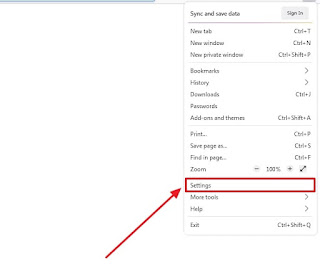

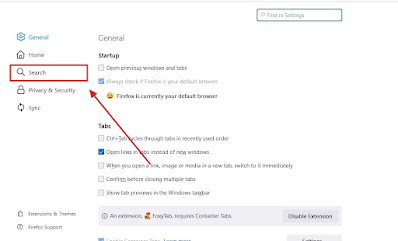
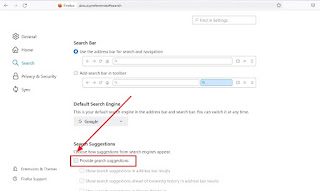
Comments
Post a Comment