Connect Mi Band 6 to Strava -
The Mi Band 6 has a lot of workout modes but it still can't connect to Strava directly. Here's how you can connect the Mi Band 6 to Strava -
1. Make sure both the Mi Fit app and the Zepp app are installed on your device.
2. Sign in to both the Mi Fit and Zepp app with the same account, meaning the same email address.
3. Now sync the data from your Mi Band to Mi Fit.
4. After successfully syncing, make sure to open the Zepp app and sync the data to the Zepp app as well.
5. You should now see the same data appearing on Zepp, similar to the Mi Fit.
6. Now we have to connect the Zepp app to Strava.
7. Open the Zepp app.
8. Now click on Profile.
9. Then select Add accounts.
10. You'll see a list of options. Choose Strava.
11. A new page will open, tap on Strava at the bottom.
12. A new page of Strava will open. It is the login page.
13. If you're using Strava for the first time, tap on Sign up.
14. If you already have a Strava account, type your email and password.
15. If you forgot your password, tap on Forgot your password?
16. After typing in your email and password, tap on Log In.
If you're connecting from Zepp to Strava for the first time, an authorization screen will show up.
17. Now tap on Authorize.
18. After successfully signing in, your activities will start to appear on Strava after proper syncing from the Zepp app.
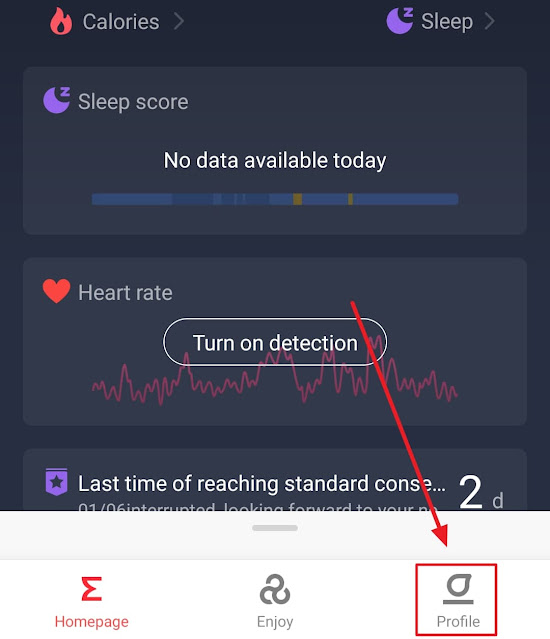
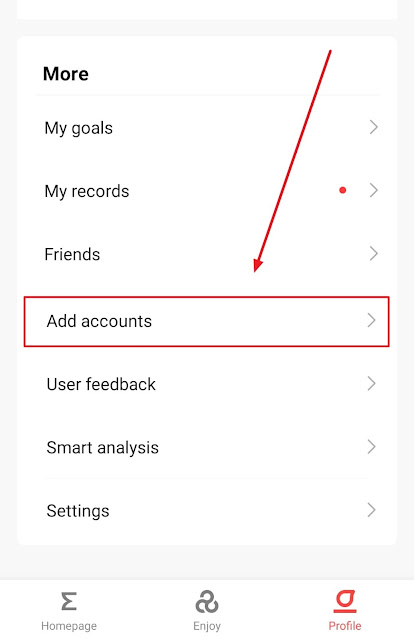






I couldn't pair mi band 6 to zepp.. Is there any solution?
ReplyDeleteOn the Zepp app, go to Profile at the bottom-right and select "Add" next to "My devices", then select "Band" and follow the rest of the instructions on the screen like turning on Location and Bluetooth and keeping the band close to the phone while pairing.
DeleteThat where the problem is. Zepp can't detect mi band 6. It's the same problem with mine also
DeleteYes, same for me as I also have mi band 6 and zepp app could not detect my band as device. Sharing data services also not successful. I did as what you have mentioned the steps but still my data from mi fit do not reflect on zepp app at all.. any solution?
ReplyDeleteIt seems this feature is no longer available on the app?
ReplyDelete