Turn off vertical tabs in Edge -
If you want to disable the vertical tabs feature in Microsoft Edge, follow these steps -
1. Click on the three dots to open the context menu of Edge.
2. Now click on Settings.
3. Now, from the sidebar of Settings, select Appearance.
4. The Appearance page will open.
5. Scroll down the page and under Customise toolbar, tap on the toggle button alongside Show vertical tabs button.
6. After turning it off, it will turn grey like the screenshot below.
This will completely turn off the vertical tabs feature in Edge.
Turn off vertical tabs bar -
If you want to keep the vertical tabs feature, but just want to turn it off temporarily, then click on the button as shown on the screenshot below.
This way, you can turn it on or off anytime you want just by clicking the button instead of permanently disabling it.



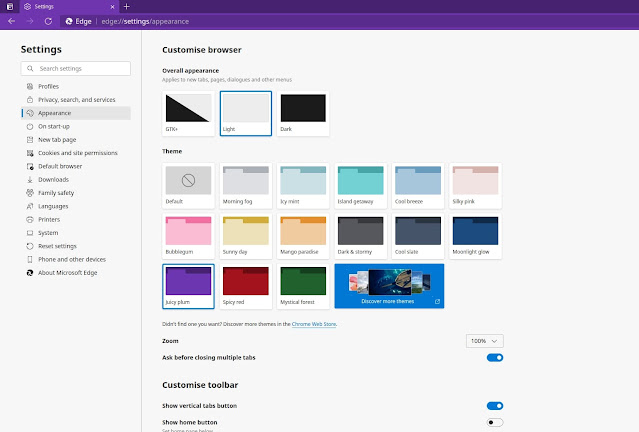
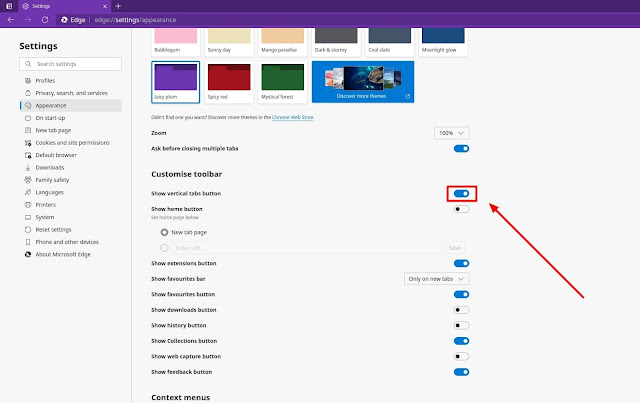


Comments
Post a Comment